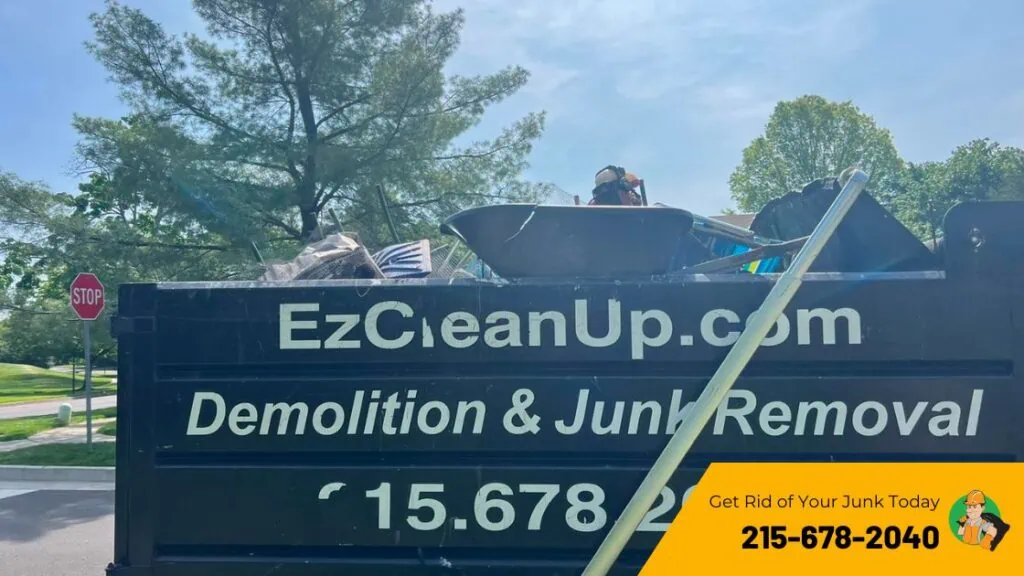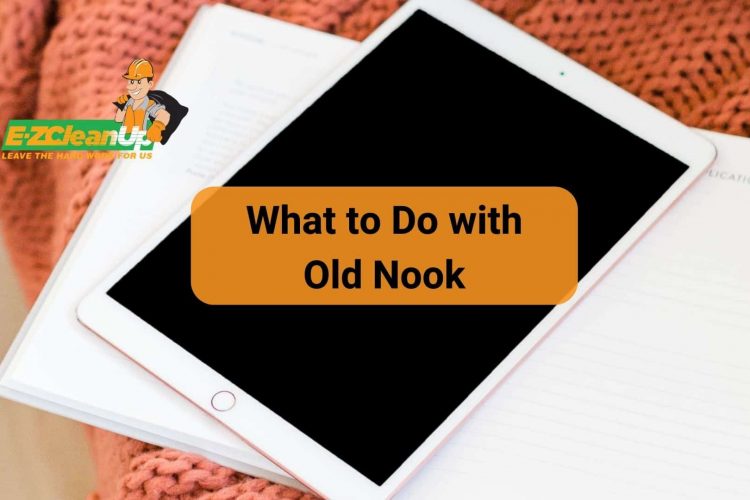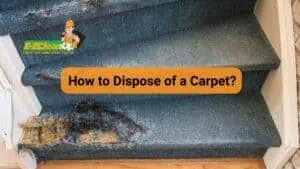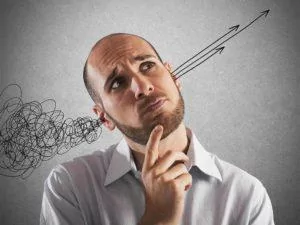Turn your old Nook into a digital photo frame, alarm, e-reader, media player, car system, home camera, recipe holder, or kids’ learning tool. It’s a smart way to keep using it and help the environment.
Want to know what to do with old Nook? The article below offers more environment-friendly suggestions.
Repurposing Options for an Old Nook Tablet
If you have an old Nook Tablet gathering dust, don’t rush to dispose of it. This device still has much to offer beyond its initial e-reading purpose. Let’s explore several ways to turn an old Nook into a useful gadget for everyday activities or entertainment.
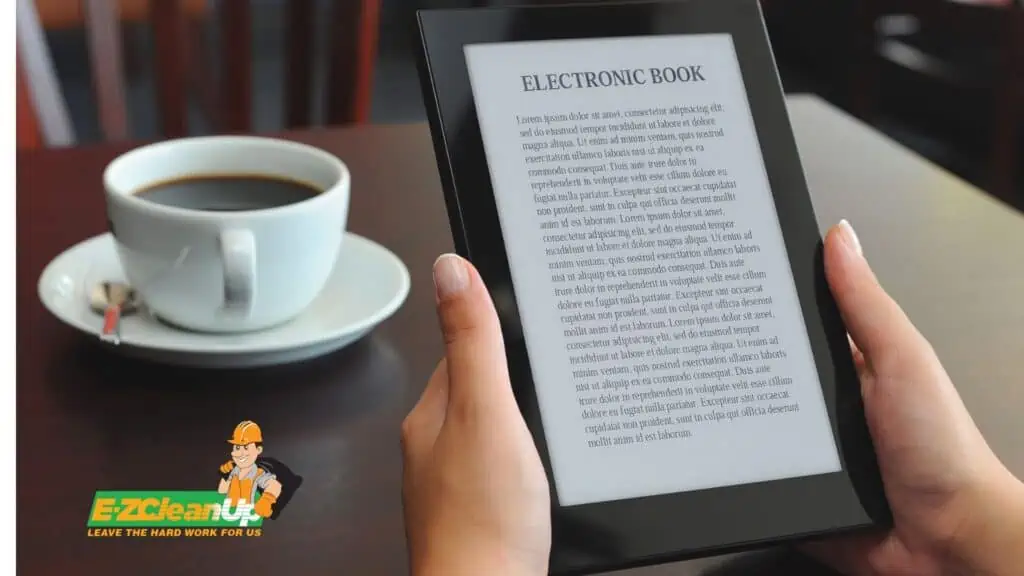
Transforming into a Digital Photo Frame or Alarm Clock
One simple yet effective way to repurpose your Nook tablet is by converting it into a digital photo frame. Load it with photos and set up a slideshow to display memories on your desk or shelf. It personalizes your space while keeping your special moments in view.
Additionally, with the right app, your Nook can serve as an alarm clock. Place it on your nightstand. Use it to wake you up with your favorite tunes or nature sounds while displaying the time and date.
Using as a Dedicated E-Reader or Media Player
Despite newer technologies, the Nook Tablet remains an excellent dedicated e-reader. Download e-books from various sources and go about your reading list without distractions.
It’s also a compact media player. Load it with music, videos, or audiobooks to enjoy entertainment on the go or at home. This repurposing or upcycling ensures your Nook remains a valuable companion for your leisure time.
Converting into a Car Entertainment System
For those who spend a lot of time on the road, transforming your Nook Tablet into a car entertainment system can enhance your driving experience. Mount it on your dashboard to play music, stream videos for passengers, or use it as a GPS device. It’s a cost-effective way to upgrade your car’s entertainment options without investing in new equipment.
Setting up as a Home Security Camera or Automation Controller
Your Nook tablet can find a second career as a home security camera. By using apps like Alfred or Manything, you can monitor your home remotely. Additionally, it can serve as a central hub for controlling smart home devices, from lights to thermostats. It will make your living space more connected and manageable.
Organizing Recipes or Creating a Digital Cookbook
Convert your Nook tablet into a digital kitchen companion. Store your favorite recipes and organize them into categories. Use your tablet to display them while you cook. This helps save space while making it easy to follow recipes without worrying about spills on your device.
Establishing a Digital Notepad or Portable Internet Browser
Repurpose your Nook tablet as a digital notepad for jotting down ideas, lists, or sketches. It’s an excellent tool for keeping organized without the clutter of paper. Furthermore, it can serve as a portable internet browser. It’s perfect for casual surfing, reading news, or checking emails on a larger screen than your phone.
Repurposing as an Educational Tool for Children
An old Nook tablet can become an engaging educational tool for children. Load it with learning apps, e-books, and interactive games to support their education and creativity. It’s a cost-effective way to provide resources for kids to learn new skills and explore subjects of interest.
Recycling and Disposing of Your Old Nook Tablet Responsibly
Below, we outline how you can ensure your device is recycled or disposed of in a way that minimizes its environmental impact.
Manufacturer or Retailer Recycling Programs
Many manufacturers and retailers have programs in place to recycle old electronics, including tablets. Barnes & Noble, the maker of the Nook Tablet, offers information on recycling programs that accept their devices.
Similarly, the retailer from which the Nook was purchased might also provide recycling services or direct you to a reputable program. These options ensure your tablet is handled correctly and recycled in an eco-friendly manner.
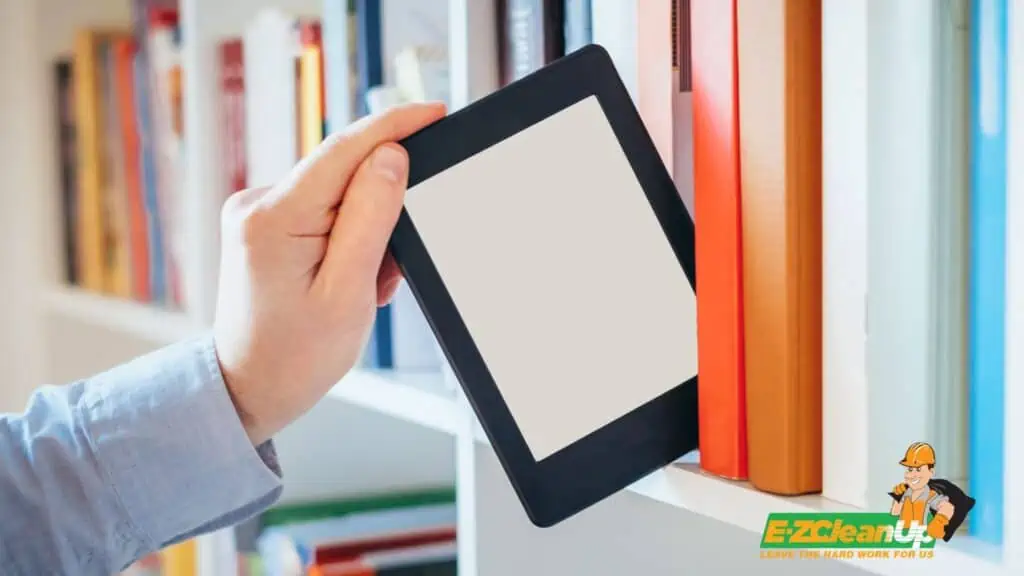
Electronics Recycling Facilities and Local E-Waste Collection Events
For broader recycling options, look for electronics recycling facilities in your area. These facilities specialize in dismantling and recycling various types of e-waste. They ensure harmful components are disposed of safely and that recoverable materials are reused.
Additionally, local e-waste collection events are an excellent opportunity to responsibly dispose of your old Nook tablet. Municipalities, schools, or environmental groups often host these events. They offer a convenient way to recycle electronics.
Preparing Your Nook for Recycling (Data Wiping and Physical Preparation)
Before recycling your Nook tablet, it’s important to erase all personal data to protect your privacy. Remove your information, accounts, and downloaded content.
Additionally, physically prepare your device by removing any cases, screen protectors, or external accessories. If possible, separate the battery from the device. Batteries may need to be recycled differently due to their hazardous materials.
Donating Your Old Nook Tablet
If you’re looking for a meaningful way to dispose of your old Nook tablet, consider donating it. This act can significantly impact someone’s life by providing access to technology they might not otherwise have.
Cleaning and Wiping Data for Safe Donation
Before handing over your Nook tablet, it’s essential to delete all personal data to ensure your privacy is protected. Perform a factory reset to erase all content and settings. Remove your books, apps, and personal information. This step makes the device safe for the next user and gives them a fresh start.
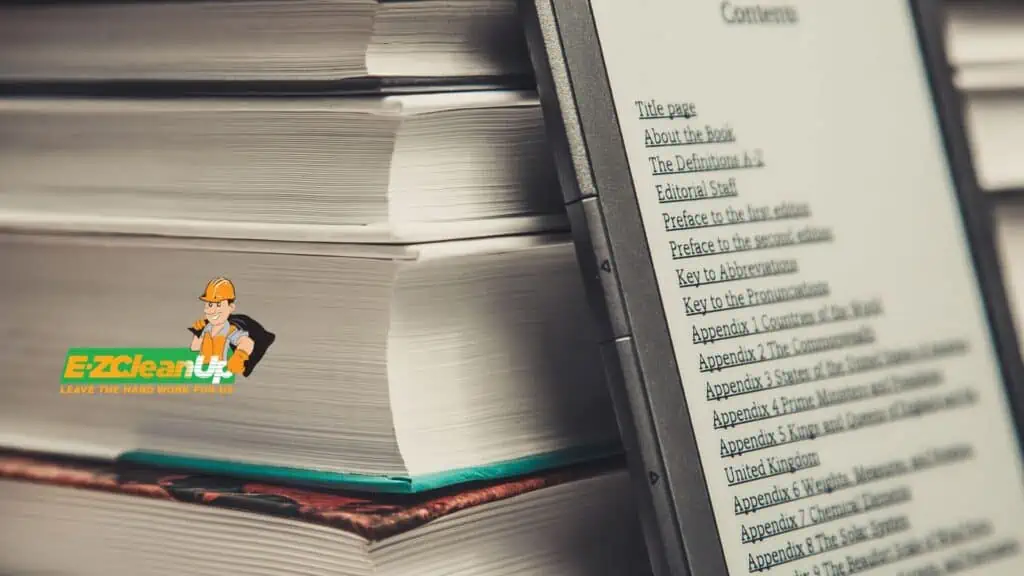
Finding Reputable Donation Centers
When looking for a place to donate your Nook tablet, aim for reputable organizations that can make good use of your device. Charitable organizations, educational institutions, and community centers often welcome technology donations to support their programs.
Places like Goodwill, Best Buy, and Staples also offer donation programs. These ensure your tablet goes to a good cause. Research to find a center committed to ethical practices and making a tangible impact.
Benefits of Donating to Charitable Organizations
Donating your old Nook tablet extends the life of your device. Plus, it prevents it from ending up in a landfill. It also contributes to digital inclusion by providing access to technology for those in need.
Schools, libraries, and community centers can use these tablets to support learning and literacy. This will help bridge the digital divide. Additionally, your donation is a step towards environmental sustainability by reducing e-waste.
Selling or Trading In Your Old Nook Tablet
When it’s time to upgrade or declutter, selling or trading your old Nook tablet can be a savvy choice. This approach helps you recoup some value while ensuring the device finds a new home.
Online Marketplaces and Local Buy and Sell Groups
One of the quickest ways to sell your old Nook tablet is through online marketplaces or local buy and sell groups. Platforms like eBay, Craigslist, and Facebook Marketplace are popular for direct sales.
To attract buyers, provide clear and honest photos of your device, a detailed description of its condition, and information about any accessories included. Pricing it fairly according to its condition and current market demand will increase your chances of a successful sale.
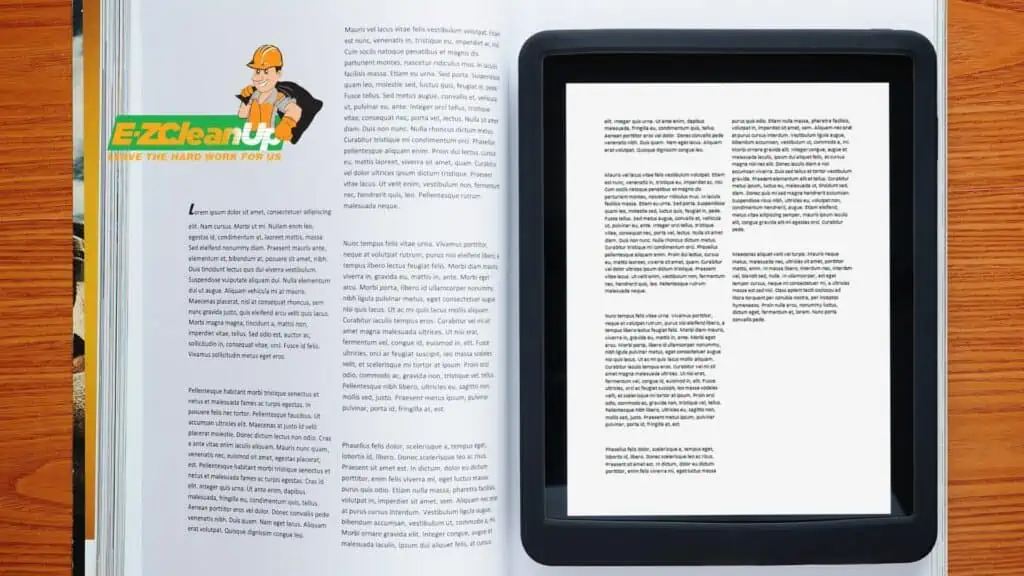
Trade-in Programs and Device Buyback Services
For those looking for a hassle-free transaction, trade-in programs offered by retailers or online marketplaces might be the answer. These programs typically allow you to exchange your old tablet for store credit or a discount on a new purchase.
Device buyback services are another avenue. They offer a direct purchase of your used device based on its condition and market value. It’s beneficial to shop around and compare offers to ensure you’re getting the best deal for your Nook tablet.
Tips for Maximizing the Value of Your Old Nook
To get the most out of selling or trading on your device, a few key steps can help maximize its value:
- Clean It Up: A clean device is more appealing. Give your Nook tablet a gentle wipe-down to remove dust and fingerprints.
- Data Backup and Wipe: Ensure all personal data is backed up, then perform a factory reset to erase personal information.
- Gather Accessories: Including the original charger, case, or any other accessories can increase the value of your offer.
- Be Honest: Accurately describe the condition of your tablet. Transparency about any flaws can build trust with potential buyers.

Evaluating the Condition and Potential of Your Old Nook Tablet
Before you decide on the next steps for your Nook tablet, it’s crucial to assess its current condition and potential for upgrades. This process ensures you make informed decisions regarding its future use or enhancements.
Basic Assessment to Determine Functionality
Start by examining the tablet’s performance and physical condition. The Nook tablet, with its 7-inch display, dual-core processor, and 1GB of RAM, should still manage basic tasks like reading and web browsing efficiently.
Check if the touchscreen responds well, if apps load reasonably quickly, and if the device does not freeze or crash during use. Also, assess the battery life to ensure it holds a charge adequately for your needs.
Physical damage, such as cracks or scratches, may not affect functionality but could influence your decision about repurposing or donating.
Identifying Potential Upgrades and Enhancements
After evaluating the basic functionality, consider potential hardware and software upgrades:
Hardware Upgrades
The Nook tablet’s storage can be expanded via a microSD card. If you find the existing 16GB minimal, upgrading to a larger capacity microSD card is a simple and effective way to increase storage space for more books, apps, and media.
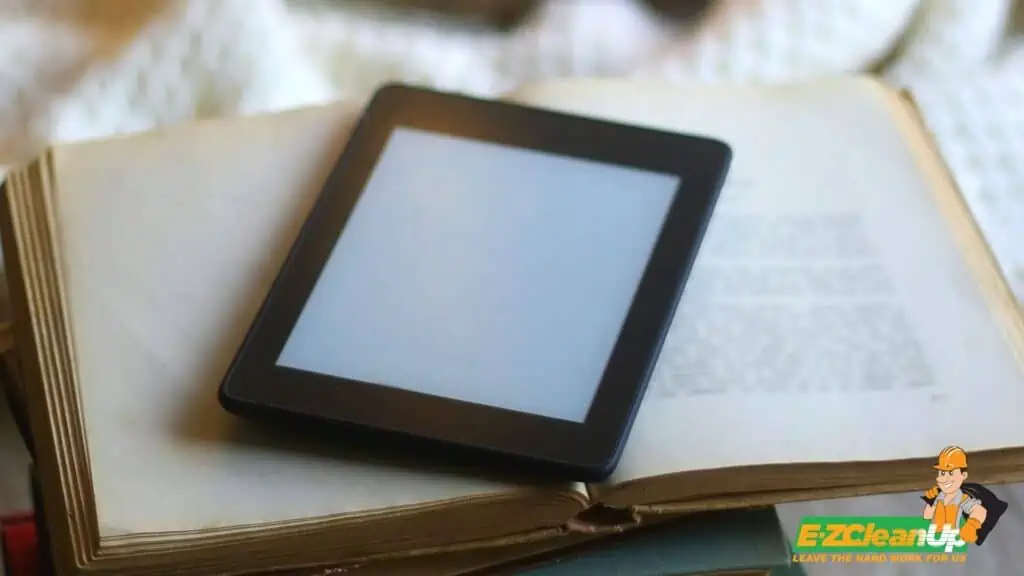
Software Enhancements
While the Nook tablet originally runs on a customized version of Android 2.3, exploring the installation of custom ROMs could breathe new life into the device. Custom ROMs can offer updated Android versions and features. It can improve the tablet’s speed, functionality, and access to newer apps.
Additionally, consider installing alternative e-reader applications to enhance your reading experience with more format support and customizable reading settings.
EZ Handling of Your E-Waste
Whether you’re looking to give your Nook a second life or ensure it’s recycled in an eco-friendly way, your actions contribute to a larger effort of waste reduction and sustainability.
If you find yourself uncertain about how to proceed, EZ CleanUp is here to help. We specialize in responsibly clearing out unwanted items, including old electronics. Reach out to us, and let’s make a positive impact together.