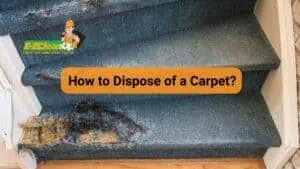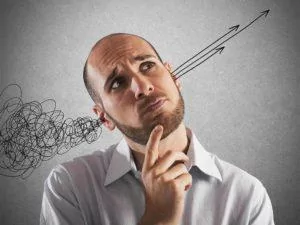The most important thing to remember when disposing of a computer is to back up and erase personal data. Then, you can choose among the following options on what to do with it:
- Consider donating, selling, or recycling.
- Contact manufacturers for disposal options.
- Use recycling firms for eco-friendly disposal.
- Repurpose as a file server, backup, or router.
Learn more about these options on how to get rid of old computers in this guide.
What to Do Before Getting Rid of Your Computer?
Disposing of old computers requires careful consideration. These machines, much like other electronic devices, have components that can be harmful to the environment, including heavy metals. Furthermore, they’re typically loaded with sensitive personal data, such as login credentials and financial information, which must be protected from unauthorized access.
💾 Save Your Files
So, before parting with your computer, it’s crucial to save any important files. Remember, once your computer is out of your hands, retrieving any data left on it won’t be possible. You can use external storage like USB drives or hard disks, or you can also save data on cloud storage.
🔒 Delete Your Personal Information Thoroughly
After backing up your data, the next step is to ensure all personal data is entirely erased from your computer. Merely moving files to the recycle bin doesn’t fully delete them. In fact, deleted files can often be recovered unless the hard drive is formatted.
Formatting your hard drive will remove all data, leaving your computer in a clean slate. Be absolutely certain you’ve saved everything you need before formatting, as this process cannot be undone.
🗑️ Decide How to Dispose of the Computer
Disposing of your old computer can be done in various ways, depending on its condition and your needs. You might repurpose it, sell it, give it away, or choose other environmentally friendly recycling options. If you plan to keep any components, like the hard drive or video card, for future use, make sure to remove them safely or have a professional do it.
🧹 Clean It Up for Its Next User
If your computer still functions and you’re planning to sell, donate, or repurpose it, give it a good cleaning. Use a lightly damp cloth or suitable cleaning wipes to clean the exterior and screen. Don’t forget to clean the keyboard, where dirt accumulates, using a Q-tip for tight spaces. For a more comprehensive cleaning, you can open the computer and use compressed air to dust the internal components.
How to Get Rid of Old Computers: Top Options
Once you are done saving files and cleaning the computer, you can choose among the following ways to get rid of your old computer:
📞 Reach Out to the Manufacturer
Many computer manufacturers now provide services for disposing of their old products. If you’re struggling to choose what to do with your computer or if it’s no longer working, getting in touch with the manufacturer can be a good option.
However, some manufacturers may not follow ethical practices in computer disposal. If you want an environment-friendly option, it’s advisable to research their recycling and disposal policies beforehand.
♻️ Consider a Trade-In with Your New Purchase
If you’re in the market for a new computer, check if the manufacturer offers a trade-in program. Brands like Dell and HP often recycle your old computer for free when you purchase a new one from them. This could not only simplify the disposal process but also possibly give you a discount on your new purchase.
🔄 Use Professional Recycling or Disposal Services
There are numerous independent firms specializing in computer recycling and disposal. These vary from charitable groups to for-profit businesses. Look for local services, and understand that you might either dispose of your computer for free or need to pay a fee. Like with manufacturers, it’s important to verify the practices of these companies to ensure they responsibly recycle and don’t contribute to landfill problems.
🛠️ Salvage Parts Before Disposing
Before you say goodbye to your old computer, think about whether any of its parts — like the case, accessories, or internal components, could be useful. For instance, multiple computers of the same model could lend their cases to creative projects, such as constructing a bookshelf or storage cabinets.

Find Your Computer a New Owner or Home
If it’s still functional, you may want to try the following options on how to get rid of old computers:
Try Selling It Online
Consider listing your old computer on an online marketplace like eBay. Even older machines can attract buyers, especially if they’re seen as vintage or collectible. Include the technical specifications and some clear photos in your listing. Additionally, think about whether selling individual high-quality components separately might be more profitable.
Offer It to a Friend
Your outdated computer could be useful for a friend. Many people enjoy repurposing older computers for tasks like file storage or networking. Friends who are skilled with technology might also appreciate it for spare parts.
Donate to Someone with Basic Needs
Your old computer might seem obsolete to you, but it could be a valuable resource for someone with minimal computing needs, like an elderly relative. Simple tasks like email and web browsing can be perfectly managed on older systems. Teaching them basic digital skills can also be a fulfilling way to ensure your computer continues to be used.
Give to Charitable or Educational Organizations
Reach out to schools, non-profits, or charity groups. Many of these organizations welcome old computers, either for direct use, recycling, or refurbishing for those in need. Aside from being a positive contribution, this action might also provide you with a tax-deductible donation receipt.
Pass It On to a Stranger
If you still can’t decide what to do with your old PC, offering it to a stranger is still a better choice than discarding it. Consider advertising it as free on platforms like Craigslist, or simply put a sign on it and place it where passersby can see it. Always ensure that all personal data has been wiped clean before handing it over to ensure your security.
Repurposing Your Old Computer
You can choose to keep your old but functioning computer and repurpose it by doing any of the following:
Transform It into a File Server
Convert your old computer into a file server, which will create a central storage hub for other devices in your home or office. This is especially efficient for multiple-device environments needing shared access to files. Utilizing a computer as a server also cuts down on energy use since you don’t need its monitor, keyboard, or speakers.
Download open-source software like TrueNAS to facilitate this transformation. Consider boosting its storage capacity with additional hard drives and running a streamlined OS such as Ubuntu for optimal performance.
Retain as a Backup System
Keep your old computer as a standby backup for your current machine. If your primary computer fails or needs repairs, having the old one as a reserve can be a lifesaver. Since it’s intended for emergency use, you can leave your personal data on it and store it away until needed.
Install a Lightweight Operating System
For old computers, installing a lightweight operating system like Linux can breathe new life into them. Systems with low requirements, such as Puppy Linux, are ideal for basic tasks like web browsing, word processing, or playing simple games. This can be a cost-effective way to maintain a functional computer for secondary or minimalistic computing needs.
Repurpose as a Wireless Router
If your old computer has adequate wireless capabilities, consider converting it into a wireless router. This allows you to extend your internet connectivity to smartphones, tablets, and other computers. Ensure you install a firewall for secure operation when using your old computer in this new role.
Be Responsible in Getting Rid of Old Computers 🌐
When thinking about how to get rid of old computers, you must find the right balance between ecological concerns, data security, and potential further use. Whether it’s backing up and securely erasing your personal data, upcycling your computer for new tasks, or finding it a new home through donation or sale, the choice depends on your personal circumstances and the computer’s condition.
For those who prefer an eco-conscious and straightforward solution in Philly and surrounding areas, we at EZ CleanUp are here to assist. We specialize in removing all kinds of junk – furniture, old mattress, couch, metal, glass, bricks, wood, concrete, and, of course, outdated or non-functioning computers and components. Our commitment to environmentally responsible PC disposal ensures that letting go of your electronic waste is convenient and guilt-free.
Contact EZ CleanUp for an easy, eco-friendly approach to disposing of your computer – because responsible recycling should be simple and accessible to everyone.