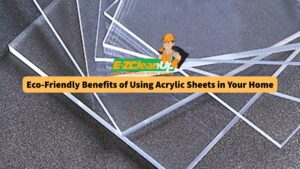To repurpose an old iPad, consider using it as a digital photo frame, a home automation hub, or a dedicated e-reader. You can also turn it into a kitchen companion, an educational tool for kids, or a remote control for media devices. Repurposing helps reduce e-waste and extends the device’s life.
If you’re interested in discovering more ways how to repurpose your old iPad, keep reading for detailed ideas and tips.
#1 Creative Ways to Repurpose Your Old iPad
Your old iPad can be more than just a dusty relic. Check out these fun and practical ways to repurpose it–from a stylish digital photo frame to a handy kitchen assistant. With these ideas, you can give your device a new role and keep it useful:
1. Digital Photo Frame
You can turn your old iPad into a digital photo frame by loading it with your favorite pictures. Simply use a photo frame app, set the iPad on a stand, and enjoy a rotating slideshow of cherished memories. It’s a great way to keep your photos on display and give your iPad a new purpose.
2. Home Automation Hub
Transform your old iPad into a smart home control center by setting it up to manage your smart devices like lights, thermostats, and security cameras. You can install home automation apps and adjust the settings to suit your needs. It’s a convenient way to control and keep your home running smoothly.
3. Dedicated E-Reader
It is also possible to give your old iPad a new life as a dedicated e-reader. You can install popular reading apps like Kindle or Apple Books to access a vast library of digital books and magazines. Adjust the settings for optimal reading comfort and enjoy your new, portable reading companion.
4. Kitchen Companion
Make your iPad a handy kitchen helper by using it for recipes, cooking apps, and timers. Place it on a stand or mount it where it’s easily visible while you cook. This way, you can follow recipes, set timers, and manage your meal prep without missing a beat.
5. Educational Tool for Kids
Aside from making it a kitchen companion, you can also repurpose your old iPad as an educational tool for children. Load it with apps and content designed for learning and entertainment. For instance, educational games, interactive storybooks, and learning apps. This setup can help kids develop new skills and stay engaged with fun, educational activities.
6. Remote Control for Media Devices
You can likewise convert your old iPad into a universal remote for streaming devices and TVs. Install apps like Apple TV Remote or those provided by your media device manufacturer. Follow the app’s setup instructions to pair your iPad with your devices. This method will allow you to control everything from one handy spot.
#2 Tips When Preparing Your iPad for Repurposing
Backing Up Important Data
Before repurposing your iPad, make sure to back up your important data. Connect your iPad to a computer or use iCloud to save your photos, documents, and app data. This ensures you don’t lose anything valuable during the repurposing process.
Factory Resetting
If you want to clear personal information, perform a factory reset. Go to Settings > General > Reset, then select “Erase All Content and Settings.” This will remove all your data and return the iPad to its original state. This setup makes it ready for a new use.
Protecting Your iPad
After repurposing, you can keep your iPad in good shape with a protective case. Regularly clean it and ensure it’s stored in a safe place. This practice will help maintain its functionality and appearance for its new role.
#3 Understanding E-Waste and Its Impact
E-waste refers to discarded electronic devices like old iPads, computers, and smartphones. As technology advances, e-waste is becoming a larger problem. Therefore, improper disposal of these devices poses significant environmental risks.
Inappropriate disposal of electronics can release toxic chemicals such as lead and mercury into the environment. These pollutants can contaminate soil and water, which can potentially harm wildlife and disrupt ecosystems. Hence, proper recycling and disposal are essential to prevent these issues.
Repurposing your old iPad helps cut down on e-waste by giving the device a new function and keeping it out of landfills. By finding new uses for your iPad, you lessen its environmental impact and support better waste management practices.
#4 The Role of Junk Removal Companies in Managing E-Waste
Junk removal companies play a key role in managing e-waste by ensuring old electronics are disposed of and recycled properly. Their services help prevent environmental pollution and support effective recycling practices.
They make e-waste disposal easier and also play a significant role in managing e-waste by:
- Proper Disposal – They ensure that old electronics are disposed of in compliance with environmental regulations. These standards help prevent hazardous materials from contaminating landfills.
- Recycling – Many junk removal companies partner with certified e-waste recycling facilities to responsibly recycle electronic components. These facilities help recover valuable materials and reduce environmental impact.
- Convenience – They provide an accessible way for consumers to dispose of unwanted electronics. This method makes it easier to manage e-waste responsibly.
- Education – Some companies also offer information and guidance on how to properly dispose of and recycle electronics. They also raise awareness about e-waste issues.
#5 FAQs
Can I repurpose an old iPad if it’s outdated or running an older iOS version?
Yes, even if your iPad is outdated or running an older iOS version, you can still repurpose it for various uses. For instance, it can serve as a digital photo frame, a dedicated e-reader, or a remote control for media devices. Just be sure the apps you want to use are compatible with the iOS version installed on your device.
What should I do if my old iPad is no longer functioning properly?
If your iPad is not working, you can still repurpose it for non-tech uses. You can use it as a frame for displaying artwork or a stand for holding other items. If it’s beyond repair, consider recycling it through a certified e-waste program.
How do I ensure my old iPad is environmentally disposed of if I can’t repurpose it?
f repurposing isn’t feasible, make sure to recycle your iPad properly. Look for e-waste recycling programs or drop-off locations in your area. Many electronics retailers and manufacturers offer recycling programs to ensure that your device is disposed of in an environmentally responsible way.
#6 The Bottom Line – Making the Most of Your Old iPad: Repurposing, Recycling, and E-Waste Management
Repurposing your old iPad can turn it from an unused device into something useful. This gives your iPad a second life and helps cut down on e-waste. By reusing your device, you reduce its environmental impact and support better waste management.
If repurposing isn’t possible, then recycling is the next best step. Contacting a junk removal service is also essential in this process, as they ensure that your bulk of old electronics is disposed of and recycled correctly. They can also keep harmful substances out of landfills which contributes to a healthier environment.